BottomNavigation
@Composable
fun BottomNavigation(
modifier: Modifier = Modifier,
backgroundColor: Color = MaterialTheme.colors.primarySurface,
contentColor: Color = contentColorFor(backgroundColor),
elevation: Dp = BottomNavigationDefaults.Elevation,
content: RowScope.() -> Unit
): @Composable Unit
Material Design bottom navigation
Bottom navigation bars 允许在一个应用程序的主要目的地之间移动。
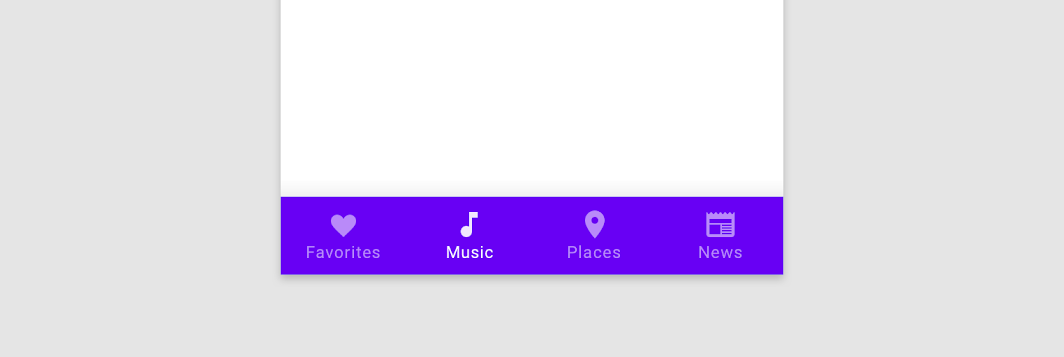
BottomNavigation 应该包含多个 BottomNavigationItems 项,每个导航项代表一个单一的目的地。
这是一个简单和 Scaffold 搭配的示例代码:
@Composable
fun ScaffoldDemo(){
var selectedItem by remember { mutableStateOf(0) }
val items = listOf("主页", "我喜欢的", "设置")
Scaffold(
topBar = {
TopAppBar(
title = {
Text("主页")
},
navigationIcon = {
IconButton(onClick = {
}) {
Icon(Icons.Filled.ArrowBack, null)
}
}
)
},
bottomBar = {
BottomNavigation {
items.forEachIndexed { index, item ->
BottomNavigationItem(
icon = { Icon(Icons.Filled.Favorite, contentDescription = null) },
label = { Text(item) },
selected = selectedItem == index,
onClick = { selectedItem = index }
)
}
}
}
){
}
}
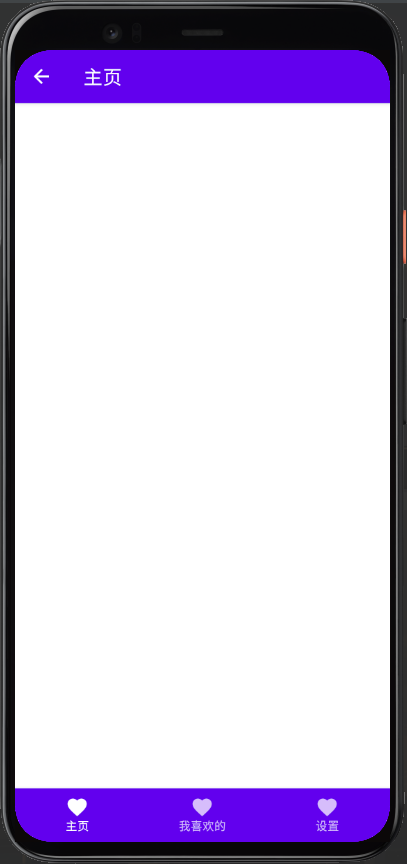
这样一个基本的底部导航栏我们就实现啦。
我们可以稍微修改一点代码,让导航栏变成三个不同的图标按钮
将 BottomNavigationItem 的代码修改成以下
BottomNavigationItem(
icon = {
when(index){
0 -> Icon(Icons.Filled.Home, contentDescription = null)
1 -> Icon(Icons.Filled.Favorite, contentDescription = null)
else -> Icon(Icons.Filled.Settings, contentDescription = null)
}
},
label = { Text(item) },
selected = selectedItem == index,
onClick = { selectedItem = index }
)
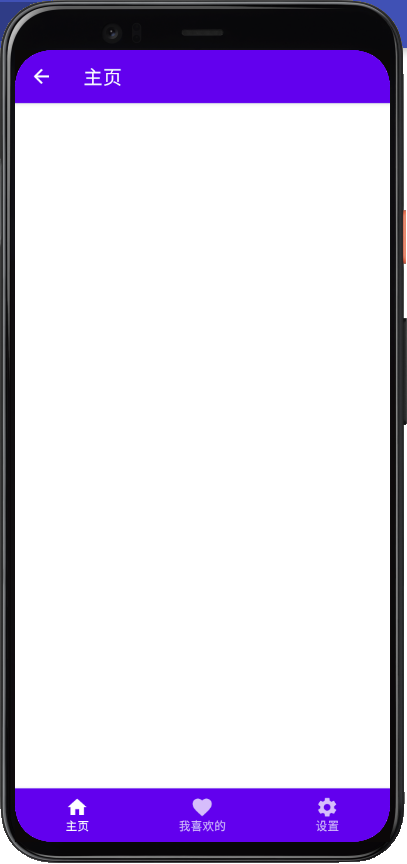
自定义 BottomNavigation 栏
这是一个自定义 BottomNavigation 栏的演示
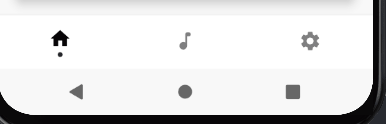
实现的代码可以通过以下的方式来查看